Alternate Image's programmers and
designers have been busily working on updating what we call
'skins' for all applications in the administration area.
You will notice some items have already been updated such as News
and Calendar. The new 'skins' allow for visual enhancements
and user-friendly navigation, yet leaving the functionality the
same. Currently you will see enhancements in some of the Hotel
applications such as Rooms, Room Options and Reports.
Go to Rooms. Click on the details of a
specific room and you will see noticeable enhancement, such as the
length of the form. Instead of having to scroll down to complete
the form now you can click across the page. Description, Pictures,
Policy, and GDS settings are now more visible and easily navigated.
We also added some Additional Settings, which allow you to choose
the specific discounts, amenities, and options for that particular
room. Also see Room Options>Details.
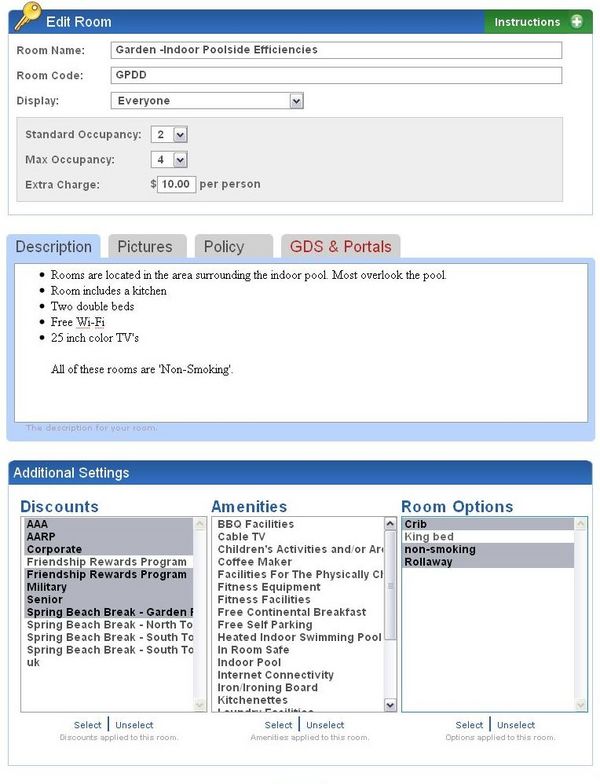
The Billing Overview and Revenue Overview
reports have also been upgraded. The revenue amounts are legible
and the color is easy on the eyes. You can also view your GDS
revenue, separate from all revenue. If you are looking for
something more specific you may choose to Build Report. To build a
report you can choose certain criteria, such as Date Range of when
the reservation was made, Booked At if there are portals you are
attached to, Discounts if you are looking to isolate reservations
that used a discount, or Booked By which would primarily be any
wholesalers you have contracted with. If you click on the details
of a particular month a light box window will appear to include all
reservations where the revenue derived. You can also print the list
of reservations for your backup.
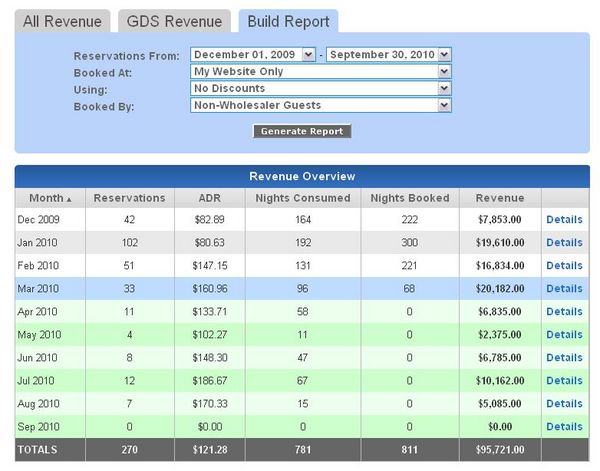
The 'skins' will have similarities
in all applications once each has been completed. Larger font for
legibility, softer color which is easier on the eyes, shorter forms
to complete for an overall better experience. Look for more
application enhancements throughout the next few months.
