Using Google Analytics to View Website TrafficWhat is Google Analytics?Google Analytics is a free service offered through Google that, once setup properly, allows you to monitor all visitor activity on your website. You can see where website traffic is coming from, how many visitors are coming to your website, where they are going, and through which search engines and key words they found your website. Analytics is a powerful tool and easy to use.
How do I get Setup on Anayltics?Alternate Image websites are setup with Google Analytics as soon as they go live. Send in a support ticket to help@aisupportdesk.com to be added as a user to your website analytics account.
Once you are setup as an approved user, you can login to view your Google analytics at www.google.com/analytics
After logging in, you will see the following screen:
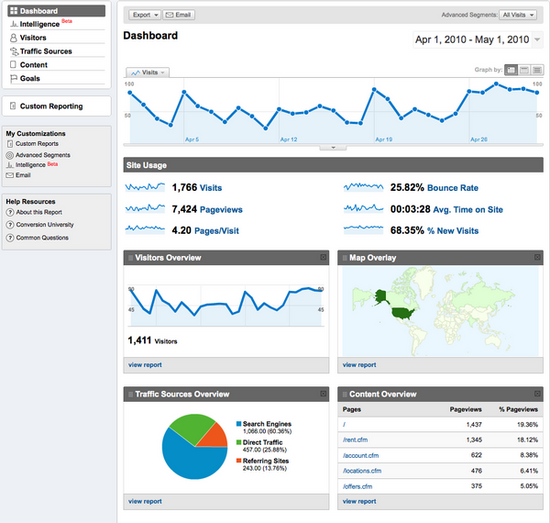
Your dashboard (seen above), gives a general overview of your website traffic. Set the date at the top right hand corner to display website data for your given time period. You can even compare your data from previous time periods. It is recommended that when analyzing site traffic, compare your traffic on a month to month basis AND a month to year basis. Many industries are seasonal and you should be looking at April 2010 compared to the past 6 months and compared to April of 2009. Be sure you are also comparing to the same number of days. Remember that you want to be comparing apples to apples in your traffic reports.
Website VisitorsClick on Visitors on the left. The following screen will appear:
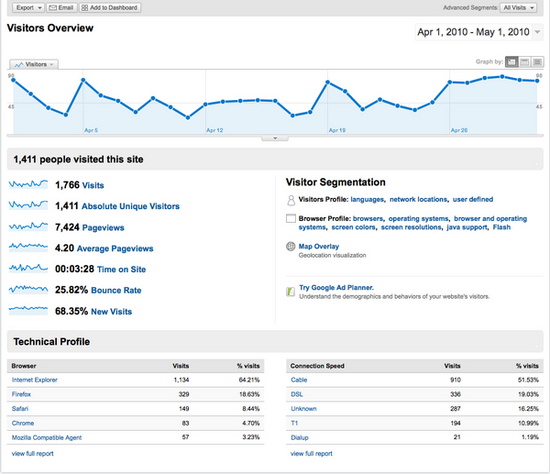 Absolute Unique Visitors
Absolute Unique VisitorsYour absolute unique visitors are the amount of individuals visiting your website. This is measured by the visitor's IP address. If you have 1,766 visits and 1,411 are unique, then you can conclude that there were 1,411 different people who visited your website a total of 1,766 times. People who re-visit your website again on another day are considered returning visitors. You can see below the percentage of visits that are from new people (unique visitors).
Bounce RateYour bounce rate is the amount of people who did not stay on your website long enough to be considered a full visit. This happens when people click on a search engine listing and go to your website page. Immediately they realize this is not the page they are looking for and leave. These are considered bounces. You can also see the average time on visitors spent on your website and the average pageviews per visitor. The longer the time spent on your website and the higher the amount of pageviews shows that your website content is interesting enough to make visitors look through your site and spend time reading your information. As you can see, you do not have much time to catch the attention of your website visitor.
Website Traffic SourcesThis is a very crucial part to learning what internet advertising is working and what search engines are sending you the most traffic. Click on Traffic Sources on the left hand side of your page. The following page will display:
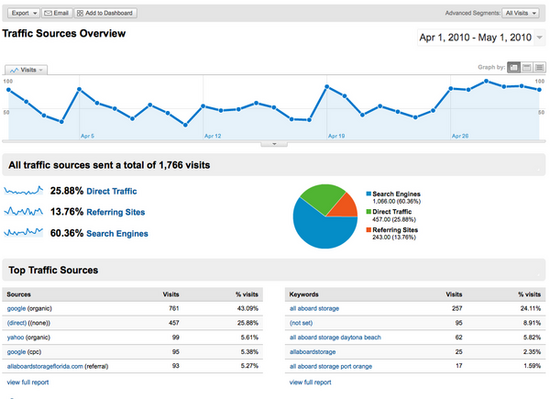
Click View Full Report on any of the below links to see a full list of data.
Direct TrafficThis is the amount of visitors who reached your website by directly entering in your website name into the web address bar of their browser.
Referring sitesOther websites that link to your website. Visitors from referring sites got to your site by clicking on a link from a referring site to go to your website.
Search EnginesVisitors that reached your website via search engines like Google, Bing, and Yahoo.
KeywordsThe keywords people searched for in the search engines to reach your website. Click to view the full report. It is important to analyze this data as it tells you what people are searching for to get to your website.
Website content is very important - this is what keeps users interested in your website and directs them to view more pages. Click on Content on the left hand side to view which pages in your website were most popular.
Click View Full Report on any of the below links to see a full list of data.
PagesThis shows you the amount of pageviews for each webpage in your website. View full report to see all of the pages in your website. The url extension is listed so you can identify which pages Google Analytics is referring to. In the picture above, "/rent.cfm" can be found at "www.website-name.com/rent.cfm".
Take note of the most popular pages on your website. What content is on those pages? How can you keep users on that page longer? Which pages are users ignoring? What can you do to draw them to those pages?
Now you have just been given a brief overview of how to analyze your website traffic. There are more advanced options for viewing your website traffic that can be found by exploring the different menu items in your Analytics dashboard.
Morgan Seedarnee
Internet Marketing Specialist,
Alternate Image
|
|
