|
The Most Useful Free Web Applications and Tools
|
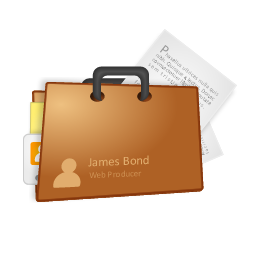
There are many great tools and web applications online that will help you when updating your website or during other tasks at work. We've compiled our favorite free web tools and applications that our office staff just couldn't live without. These tools will help you work faster and we highly recommend them!
Bookmark this page for future reference!
Screen Shot Capture - Firefox Add On
https://addons.mozilla.org/en-us/firefox/addon/screengrab/
This Free Firefox add-on allows you to take a screen shot of the entire window, a scrolling screen shot, or it can capture your selection and save it with the filename of your choice. After downloadig it, you'll see an icon in the right hand corner of your screen on the taskbar, select this and choose the type of screen shot you would like to take and where to save it. A must have for techy people!
Visibone Color Lab - Find Web Color Codes
http://www.visibone.com/colorlab/
Need to mix and match web safe colors? Use the color lab to select from web-safe colors on a palette and see the hex code (ex: the color white is #FFFFFF) to use when formatting fonts or links in the AI Content Management System.
Photo Editing - Picnik
http://www.picnik.com/
Can't afford $2000 for Photoshop? Picnik is a great free photo editing tool for times when you need to crop, resize, rotate, or add special effects to your images. This works on both PC's and MACs and you do not need to download anything to use it.
Domain Expiration and Ownership Lookup - WHOIS Search
http://domains.whois.com/domain.php?action=whois
When does your domain expire? Who is it registered under? Find out with the WHO-IS lookup. Simply type in the domain name and security code and this website will display the domain ownership details and expiration date.
Latitude/Longitude Coordinates Conversion
http://stevemorse.org/jcal/latlon.php
See the coordinates for a location by typing in the address, or vice versa. This is easy to use and helpful when trying to correct a bad Google Maps listing.
Aspect Ratio Calculator
http://andrew.hedges.name/experiments/aspect_ratio/
This is very helpful for converting images to a smaller size or trying to figure out proportions. Although the new CMS will automatically keep your images proportionate when you are resizing them, this is still a great tool to use.
Google Tools
http://www.googlekeywordtool.com/
Google offers their own collection of free and useful tools for your website. See them all in one place on this Google Tools website page. My favorite is the Keyword Tool, which shows the average search volume for keywords on a monthly basis through the Google search engine. You'll also want to make sure you are using Google Analytics to monitor your website traffic. Can't see your website traffic reports? Send a support ticket to help@aisupportdesk.com and let us know what your Google account email address is and your website name. Once we give you access you can view your website traffic at www.google.com/analytics (login with your Google account info).
Zimbra Desktop
http://www.zimbra.com/products/desktop_features.html
For those who want the luxury of Outlook as a desktop application but the freedom of being able to sync their email and calendars to their mobile device or to be able to check their mail from another computer while traveling. The Zimbra desktop is very much like Outlook and you can even add multiple email accounts. We were very impressed with this program and best of all, it's free and easy to install. See the user guide for using the desktop application hereWord Pot - Keyword Finder for SEO
www.wordpot.com
This website will show you the estimated search volume across all search engines for your desired keywords. Use this to determine which keywords would generate the most traffic to your website. Test Credit Card Numbers
http://www.paypalobjects.com/en_US/vhelp/paypalmanager_help/credit_card_numbers.htm
Need to test your store application or hotel booking engine reservation form? Go through the entire checkout process and use any of these test credit card numbers, which will not result in a "invalid number" message when you submit the form. (If your Store application is using a payment processor, the payment processor will reject these numbers. You will want to temporarily remove your payment processor while testing).
|
|
|
